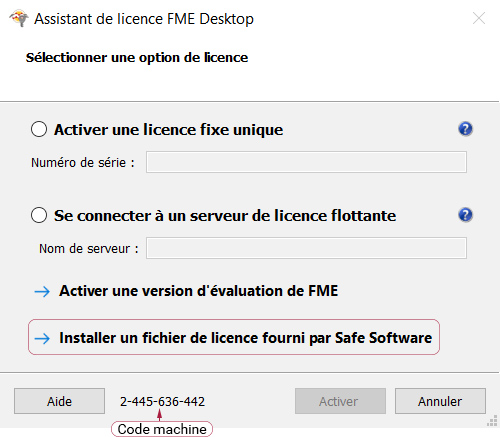Download FME

Download FME
To evaluate FME
1 Download FME Desktop
To download the latest version of FME Desktop, go to the Safe Software website and choose the version and operating system that are right for you.
2 Apply for an evaluation license
If you have already installed FME Desktop on your workstation, you can directly apply for a 14-day evaluation license by filling out the following form. For other types of licenses, you can visit the Pricing page from FME Desktop.
4 How do I install my evaluation license?
After receiving the license file by email, run the FME Desktop Licensing Assistant button and click the Install a license file provided by Safe Software to be able to locate the file fme-license.fmelic. Finally, click on Activate.